In the dynamic environment of customer support, the transition from chatbots to human agents is crucial for addressing complex inquiries or providing personalized assistance.
This guide outlines the simple steps to seamlessly handover a conversation from your chatbot to a live support agent, ensuring a smooth and efficient customer experience.
Ways to hand over a chat to an agent
1. 'Assign to Agent' manually
To manually transfer a chat to a human agent:
Navigate to the chat you wish to transfer.
Locate the 'Assign to agent' button in the header and click it.
The chat will be assigned to agent and a human can now take over the conversation from the chatbot.
2. Using 'Instructions' to hand over a chat to an agent automatically
For situations where a customer explicitly requests to speak with a human, or if you want specific types of chats to be handled by human/agents, follow these steps:
Add an instruction with the trigger phrases like "I want to talk to a human," "Can I speak with someone?" or any indication of the customer insisting on human assistance and choose action as "Bot9UpdateConversationStatus" so that the chat will automatically gets assigned to the human agent as soon as trigger condition is met.
Type @ to view all actions for adding to your instruction.
Here's an example instruction:
Name: Human handoff
Instruction: If a customer is asking or insisting that they want to talk with a human, tell them that a human representative will join this chat shortly...and assign chat to agent using Bot9UpdateConversationStatus function.
Once you add the instruction, it would look something like this:
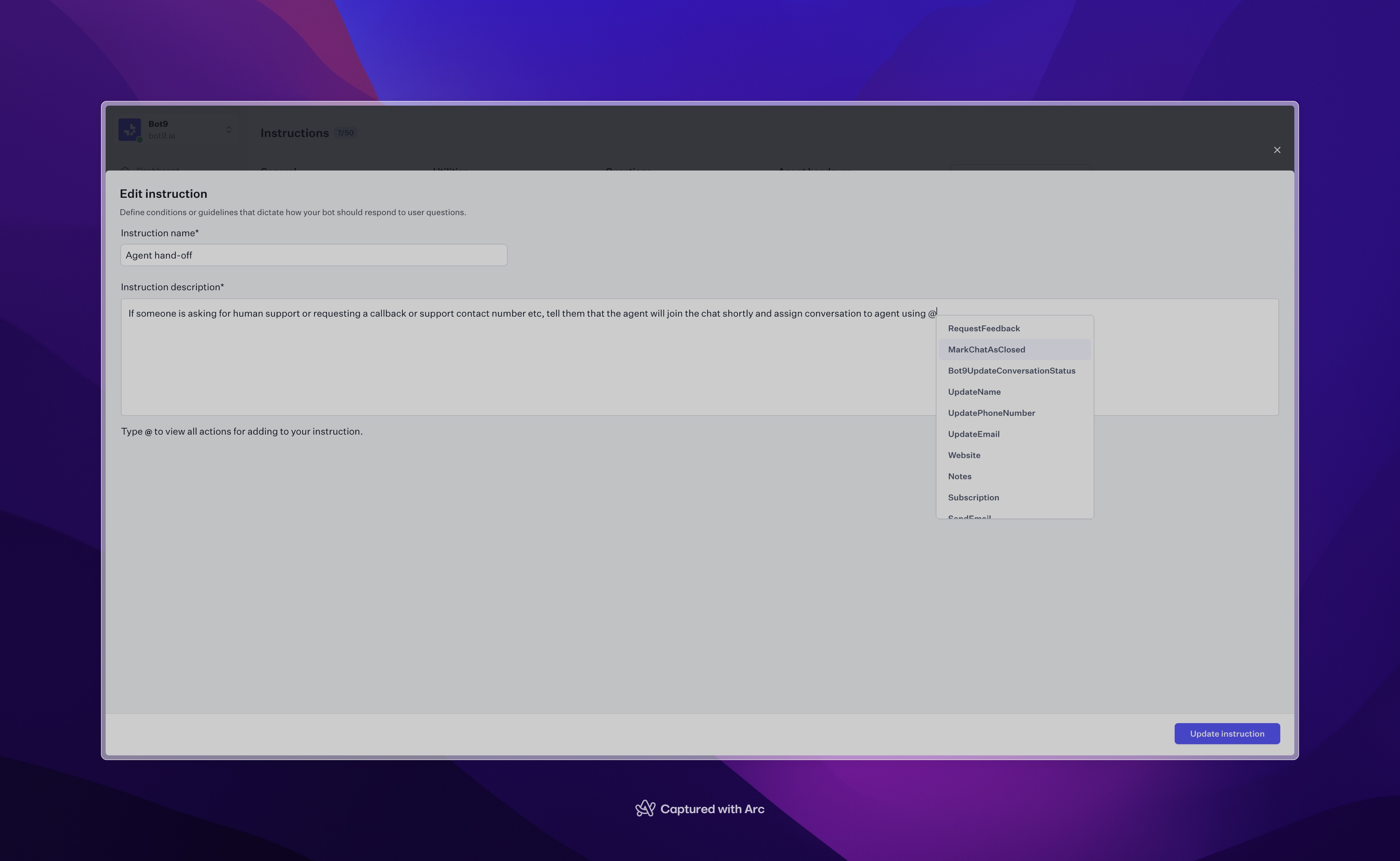 When a customer requests to speak with an agent, the chatbot will respond, "A human representative will join this chat shortly. Please hold on," and change the conversation status to "Agent."
When a customer requests to speak with an agent, the chatbot will respond, "A human representative will join this chat shortly. Please hold on," and change the conversation status to "Agent."
Next: Learn how to send an email notification to an agent when a chat is assigned to them.
In order to get an email notification, you will have to make a use of custom actions. Read more about using Custom Actions here or see a tutorial of creating your first custom action here.
Conclusion
The ability to handover chats from a bot to a human agent is a key feature in providing exceptional customer service.
By following the steps outlined above, you can ensure that your customers always receive the level of support they need, when they need it, thereby enhancing their overall experience with your service.
For any questions or further assistance on setting up chat handovers, chat with us.
Sample questions:
There is a way to assign a chat to a specific agent via custom instructions (or actions..)? For example, I can create a customer attribute to save who is the "tutor" that handles the client. Is it possible?
