'Instructions' in Bot9 is a powerful tool that allows you to define conditions or guidelines that dictate how your bot should respond to user queries.
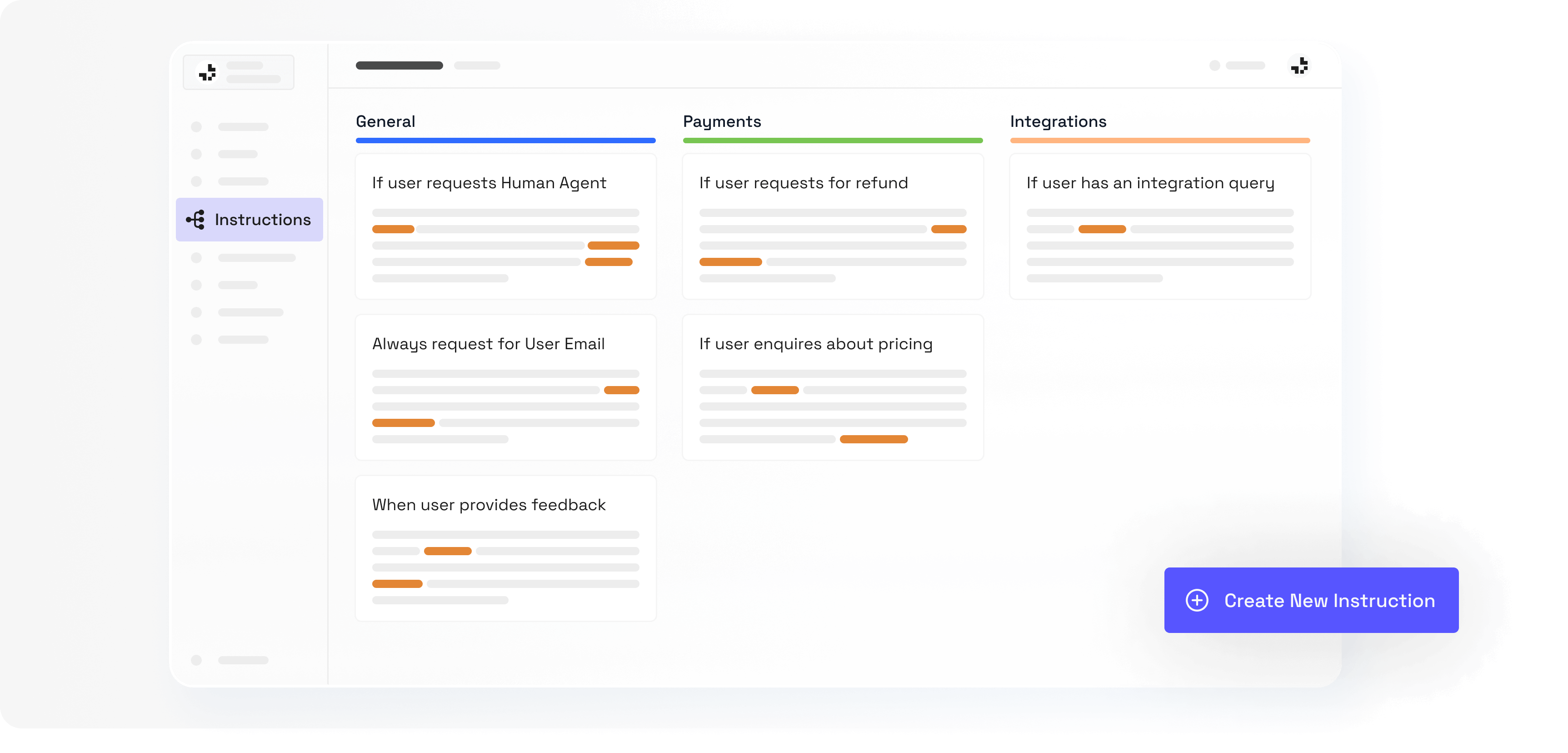 You could think of them as the 'If-Then' procedures for your bot - if a condition is met, then perform a certain action.
You could think of them as the 'If-Then' procedures for your bot - if a condition is met, then perform a certain action.
Each instruction has 2 components: name (for your own reference) and instruction.
Guide to creating instructions
Navigate to the 'Instructions' menu option on your Bot9 dashboard.
Click on 'Create A New Instruction'. Now you are in the instructions builder interface.
Name your instruction. Ensure that the name is relevant and descriptive, for better management later.
Write a clear instruction, that should include a trigger and an action. Now action could be anything such as a text reply or function call. For example: If a customer is asking about affiliate program, ask him about his experience in affiliate marketing.
Tip: You can also choose a suggested instruction template, and modify it according to your needs.
Available System Actions
Currently, following are the system actions that are available for everyone:
Mark chat as 'closed'.
Assign chat to agent.
Update customer's name
Update customer's email
Update customer's phone number
Update customer's company
These are default instructions available in Bot9. However, if you want to create a custom action, that is possible with 'Custom Actions' feature.
Custom Actions are a feature in Bot9 that allows you to create and manage actions tailored to your unique instructions.
For example, if you're running an e-commerce platform and need real-time updates on stock levels, you can set up a 'Check Stock' action. When invoked, it sends a GET request to your inventory management API and retrieves the latest stock count. This helps in providing immediate, accurate answers to customer inquiries about product availability.
Other examples of instructions:
Name: Update conversational status
Description: If the user input contains the word "cancel", reply "Please wait while I transfer this chat to the relevant person" and assign conversation to agent using @Bot9SetConversation action.Whenever this rule gets triggered, the conversation status will get changed from bot to "Human" instantly.
Name: Ask for name and email
Let's consider one example, let's say you want to gather customer details before starting a chat.
Description: You must ask for the name and an email ID before assisting with any queries. If someone refuses to provide those details, reiterate and explain why it's important to share an email. Once you get the email, update it our records using @UpdateName and @UpdateEmail function.The bot will ask for the name and email ID before providing assistance. Once a user shares their name and email ID in the chat, their customer details will be updated.
Please remember that the number of rules you can create depends on your subscription plan.
Here are a few more useful instructions:
Account Troubleshooting: If a question contains the phrases "login issue" or "can't sign in," direct the user to an article about resolving login issues.
Feature Requests: If a user asks, "Can your platform do X?",ask them to send a detailed email about the feature request on suggest@yourcompany.com
Platform Integration Queries: When a question involves "integration" or mentions specific software like Slack, Zapier, etc., direct them to the respective integration guide.
Compliance and Security: If someone asks about "GDPR" or "data security," guide them to the official documentation covering your platform's compliance measures.
Trial and Demo: If the word "trial" or "demo" is mentioned, offer to set them up with a free trial or a demo session.
Upsell Opportunities: If a user asks about features not available in their current plan, provide information about upgrading and link to the pricing page.
Sentiment Analysis: If negative sentiment is detected (e.g., "unhappy," "frustrated," "cancel"), aplologize the user and share a coupon code TEST100 which will give them 10% discount.
DOS AND DON'TS of the instructions:
✅ Do's | ❌ Don'ts |
|---|---|
Be Specific: Make sure the rules are not too broad to avoid false positives. | Avoid Ambiguity: Don't set rules that are too similar or could confuse the bot. |
Test Extensively: Always test new rules to ensure they work as expected. | Don't Overcomplicate Conditions: Keep conditions straightforward to ensure they are easy to debug. |
Keep it Simple: Don’t make overly complicated rules that are hard to troubleshoot. | Don't Neglect Fallbacks: Always have a 'default action' for unrecognized queries. |
Review and Update: Periodically review the performance of your rules and make necessary adjustments. | Don’t Set and Forget: Rules might need to be adjusted over time, based on user behavior or business needs. |
FAQs:
Q: How many instructions can I create?
A: Number of instructions you can create per chatbot depends upon which plan you are on. You can check all the limits on our pricing page here: https://bot9.ai/pricing
Q: Can instructions overlap?
A: Yes, they can, but Bot9 uses a prioritization system to determine which instruction takes precedence.
Q: What if my instructions aren’t triggering correctly?
A: Double-check the conditions you’ve set for triggering and ensure there are no conflicting instructions. Testing and tweaking is key.
Q: Can I set an instruction without an action?
A: Yes, an instruction can simply guide the bot's response without taking an additional action.
Q: Can I set multiple actions for the same instruction?
A: Yes, you can set up more than one action for a single instruction, as long as they make sense together. For instance, you can have the bot update the customer's email and then mark the chat as closed. However, you can't set conflicting actions like marking the chat as closed and then assigning it to an agent within the same instruction.
Q: How do I know if an instruction is effective?
A: Monitor the chat logs and look for smooth conversation flows and accurate bot responses as indicators of effective instructions.
Q: Why isn't a instructions I created working?
A: Ensure that the conditions you've defined for the rule are accurate and not too restrictive. The specificity of conditions and the OpenAI model you're using largely governs the functionality of any rule.
Q: Can I modify an instruction once created?
A: Absolutely! Instructions in Bot9 are not set in stone and can be tweaked according to evolving needs.
