Welcome to the Teams feature on Bot9! Teams allow for better collaboration and efficient management of roles and permissions among your team members.
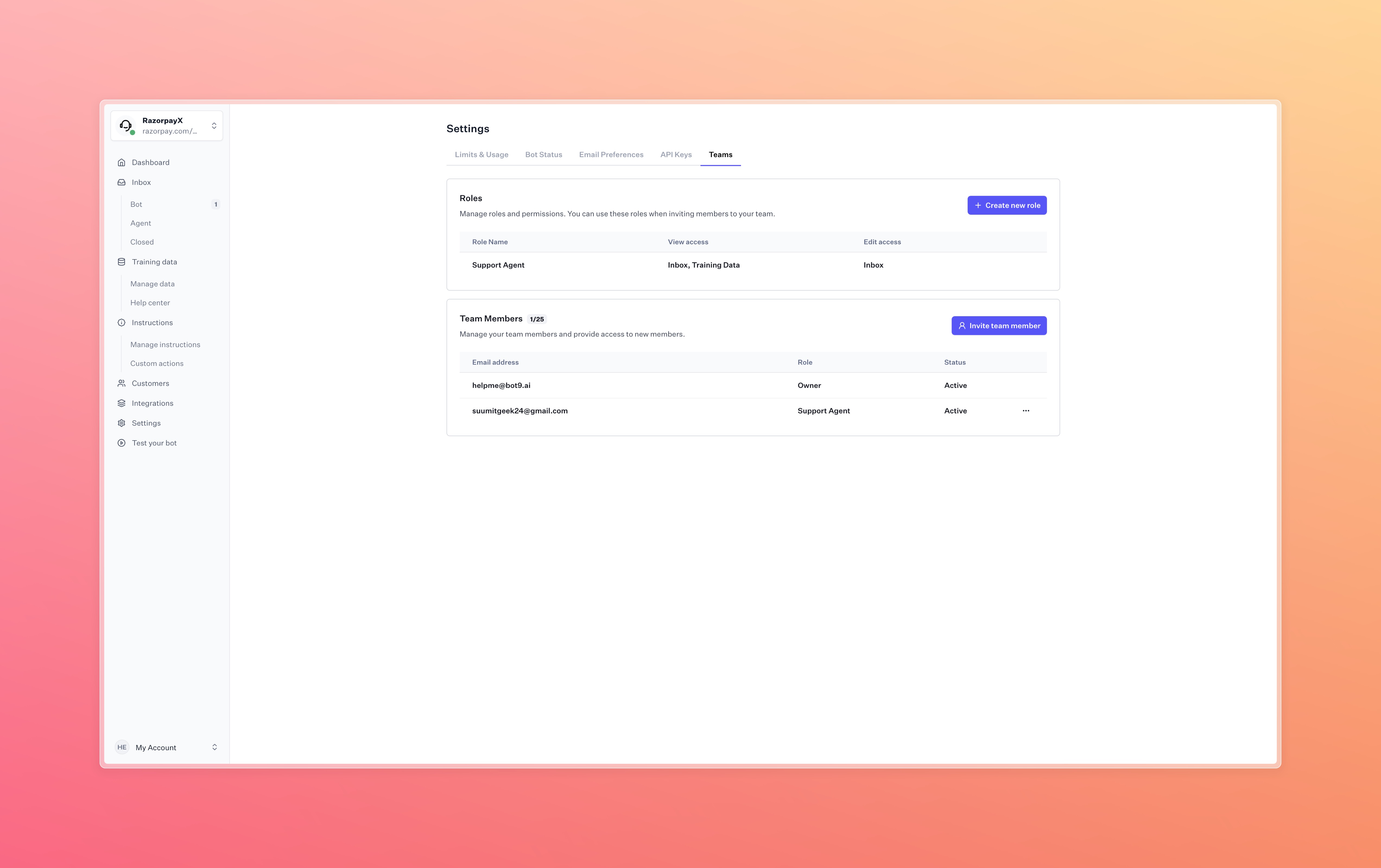 This guide will walk you through the basics of setting up your team, managing roles, and assigning permissions.
This guide will walk you through the basics of setting up your team, managing roles, and assigning permissions.
Creating and Managing Teams
Step 1: Access the Teams Tab
Navigate to the 'Settings' menu on your dashboard.
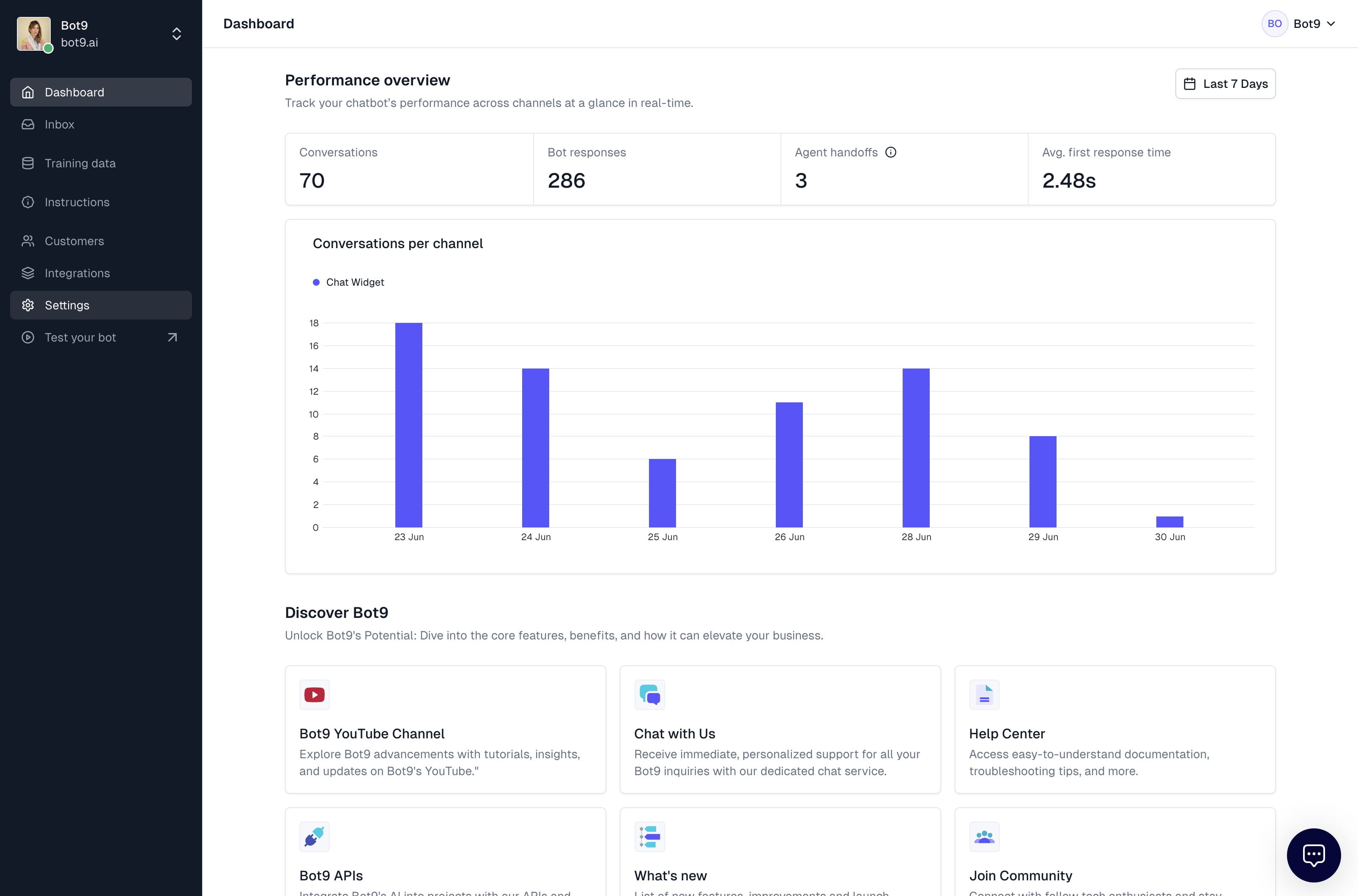 Click on the 'Teams' tab to view and manage your team settings.
Click on the 'Teams' tab to view and manage your team settings.
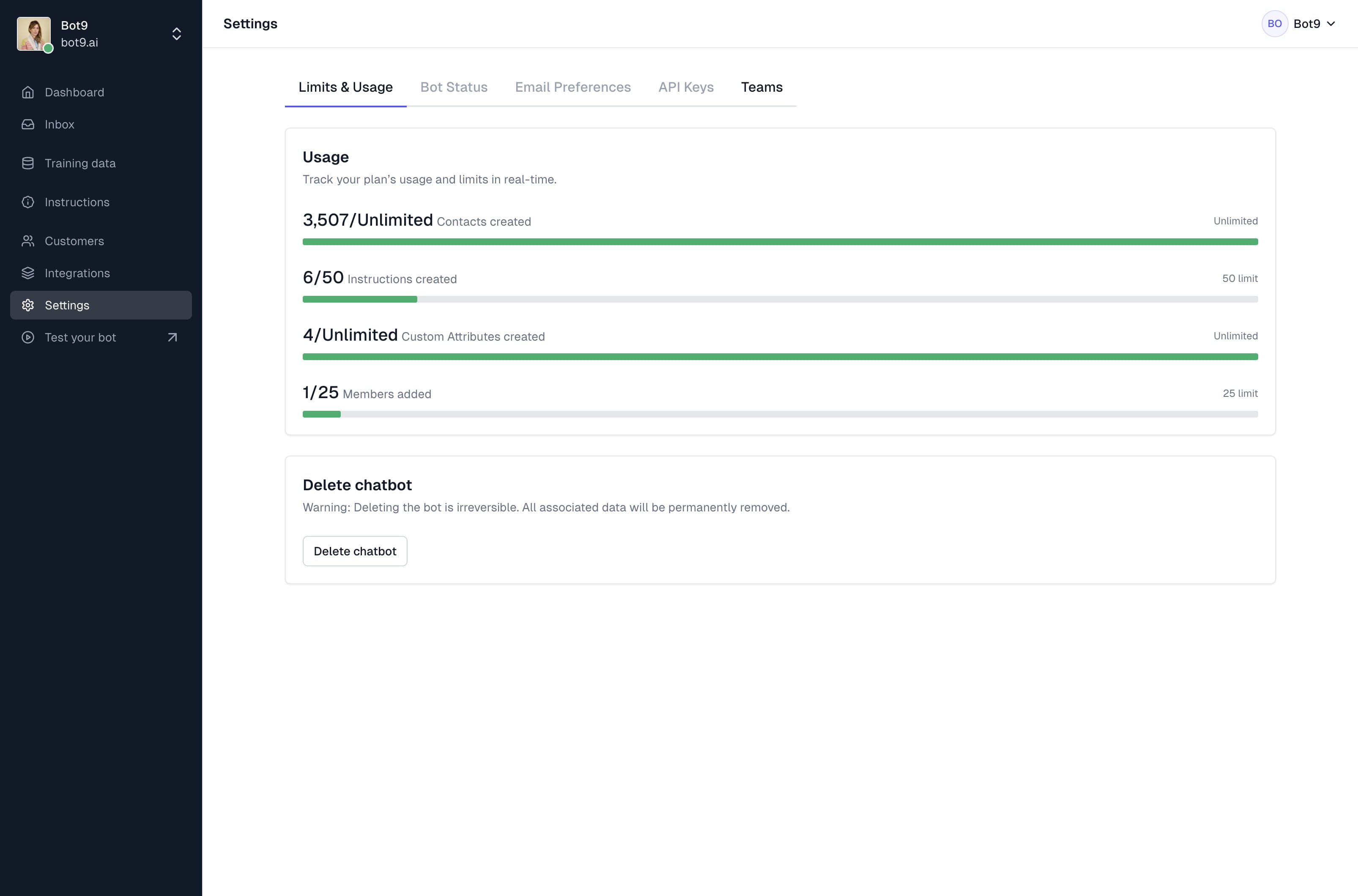 Step 2: Creating New Roles
Step 2: Creating New Roles
To create a new role, click 'Create new role' in the 'Roles' section.
Name the role and select the permissions you wish to grant.
Click 'Create role' to save the new role settings.
Step 3: Inviting Team Members
Within the 'Teams' section, click on 'Invite team member.'
Enter the email address of the team member you wish to add.
Select the role you wish to assign from the dropdown menu.
Click 'Invite member' to send an invitation.
Managing Roles and Permissions
Step 4: Editing Roles
- In the 'Roles' tab, find the role you want to edit and click on it.
- Adjust the permissions by checking or unchecking the boxes next to each item.
- Click 'Save' to update the role permissions.
Step 5: Revoking or Changing Team Member Roles
- To change a member's role or revoke their access, go to the 'Team Members' section.
- Click on the ellipsis (...) next to the member's name.
- Select 'Edit role' to change their role or 'Revoke invitation' to remove them.
FAQ
Q: How many team members can I invite? A: The limit depends on your Bot9 subscription plan. Check the 'Limits & Usage' section under 'Settings' for details.
Q: Can I customize permissions for each role? A: Yes, you can customize the access level for each role based on the needs of your organization.
Q: What should I do if a team member does not receive an invitation? A: Check the email address for errors and resend the invitation. Ensure that the email has not been filtered into the spam or junk folder.
