Knowledge-base: A detailed guide to train your bot
Bot9 offers a unique and robust conversation AI training process to better equip your bot in handling different scenarios and inquiries.
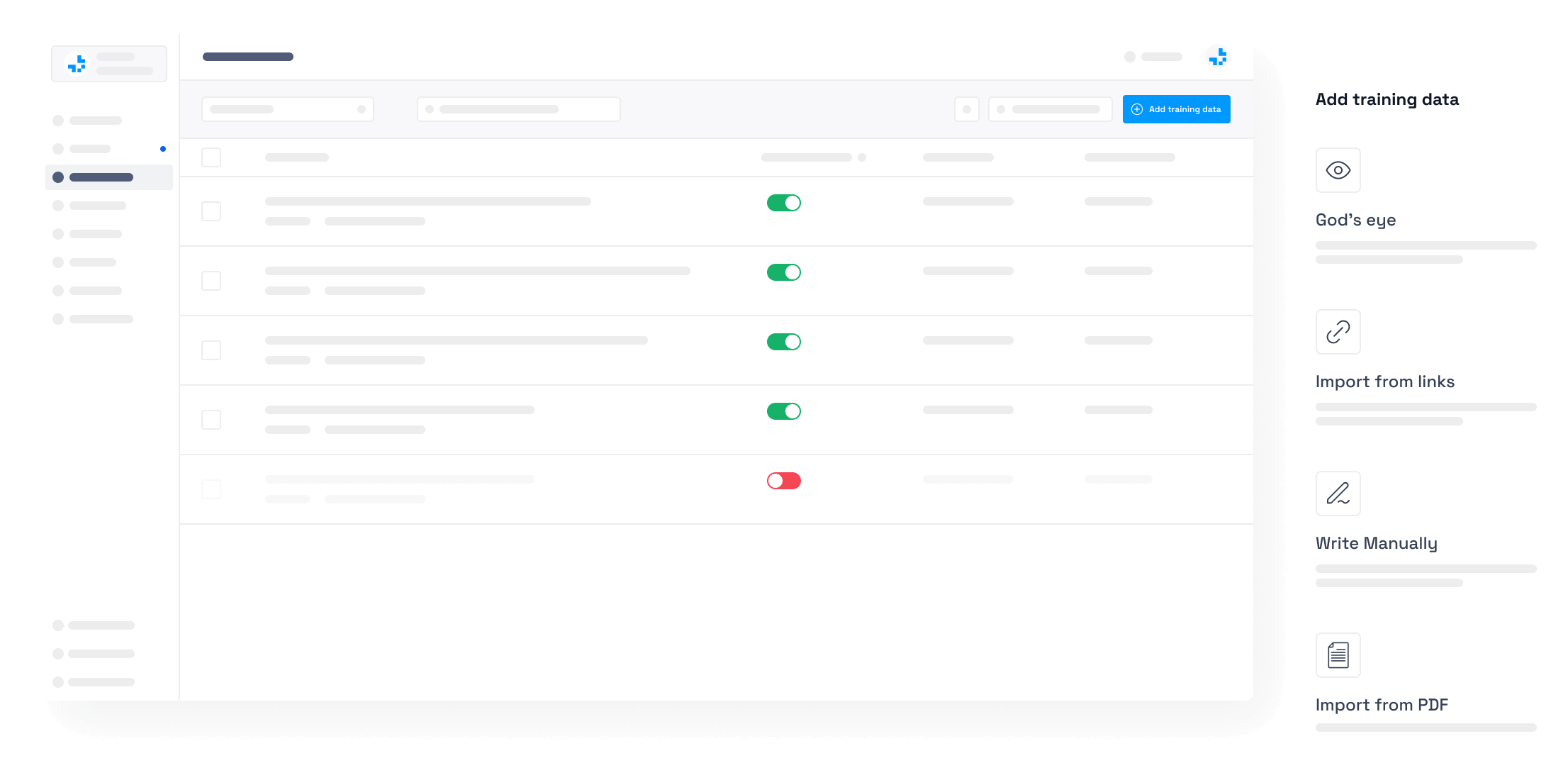
The training process involves four major modes, namely God's Eye, Bulk Links Import, Write Manually or PDF file import. This guide will cover all these modes.
1. God's Eye
God's Eye is a powerful automatic crawler designed to capture content from domains you specify. It works by accepting a starting URL and subsequently fetching relevant content for training. Here's how to use it:
Access the 'Training Data' menu from the sidebar.
Click on 'Add Training Data'.
Click on 'God's Eye'.
Enter the website URL into the text field. This should be the website from where you want the bot to start learning.
Click on 'Import', and the system will begin to extract data from the URL for bot training.
2. Bulk Links Import
You have the option to train your bot using a number of links all at once with the Bulk Links Import mode. Here's how to use it:
Navigate to the 'Training Data' menu from the sidebar.
Click on 'Add Training Data'.
Select the 'Bulk Links Import' option.
Here, you can input several URLs (max limit 300 at a time). Ensure that each URL is entered on a new line.
After entering all the URLs, click on 'Import', and the system will begin to extract data from the list of URLs you've added.
3. Manual Import
For specific training data, you can use the Manual Import option. Here's how to use it:
Navigate to the 'Training Data' menu from the sidebar.
Click on 'Add Training Data'.
Choose the 'Manual Import' function.
Here, you can enter the data you want your bot to learn. This could be specific phrases or sentences related to your business.
Click on 'Import', and the system will apply the data for bot training.
Certainly! Here's a description for a hypothetical "PDF Import" section, similar to the ones you provided:
4. PDF Import
PDF Import is a convenient feature designed to allow you to train your bot using content from PDF files. This method is ideal for adding structured and comprehensive data directly into the training module. Here's how to use it:
Navigate to the 'Training Data' menu from the sidebar.
Click on 'Add Training Data'.
Select the 'PDF Import' option.
Click on 'Upload PDF' and select the PDF file you wish to use for training. The system supports importing multiple PDF files at once.
Once the files are uploaded, click on 'Import', and the system will begin to process and extract data from the PDF files for bot training.
FAQs:
Q: How long does it take to train my bot?
A: Training happens in real-time. This means that any changes or additions you make will be immediately implemented into your bot's performance. God's Eye and Bulk Links Import might take longer due to potential web crawling and importing delays.
Q: Is there a limit to how much content I can import for training?
A: Bot9 allows unlimited training data across all its subscription plans.
Q: Can I train my bot in a language other than english?
A: Yes, Bot9 supports multilingual bot training. However, it is most effective in English and other widely-spoken languages.
Q: I have sensitive data. Is it safe to use it for bot training?
A: We take data privacy and security very seriously. Any data you provide for training your bot is used solely for that purpose and is handled according to our Privacy Policy.
Q: What happens if God's Eye or Bulk Links Import fails to fetch my content?
A: Web crawling may encounter issues due to various reasons such as IP blocking or rate limits set by the websites being crawled. In such cases, it would be better to manually provide the content for training.
Q: What kind of data can I manually import for bot training?
A: This can be any data you believe will enhance your bot's performance. It's often beneficial to include industry-specific phrases or customer inquiries that you know your business encounters frequently.
Remember, regular and thorough training is crucial for your bot to effectively understand and respond to user queries. The more diverse and relevant the training data, the better your bot will perform.
Happy training!
